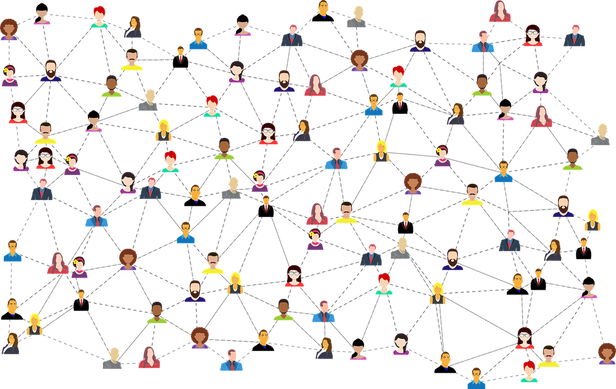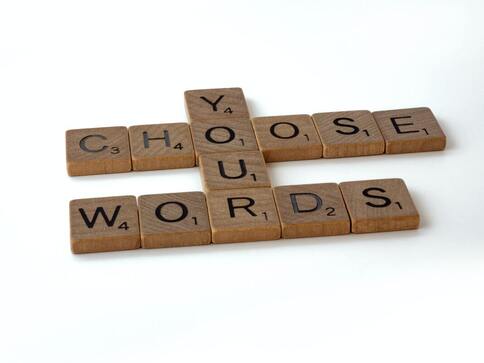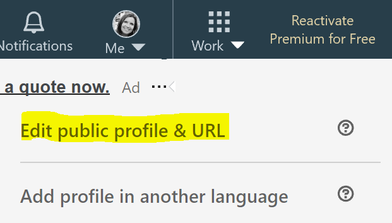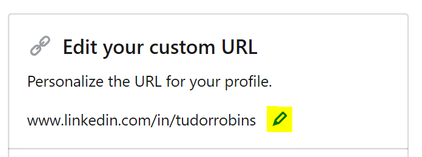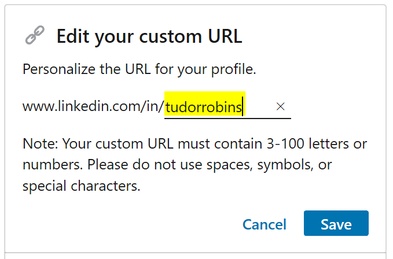|
Back to Blog
Make Networking Natural6/21/2022 Many people come to career or resume coaches because they're overwhelmed and think they're making the correct decision to pay a professional to help them with their job search. Then we tell them to network. I know how that can feel. Exhausting, overwhelming, and discouraging. Many articles you'll read will tell you networking is hard work, but essential. I agree with part of that ... let me tell you a story. Last week I worked as a deputy returning officer for the provincial election. That experience alone is worth its own write-up, but let's just say I learned a LOT. It was a loooong day. I was partnered with a polling clerk, who was a lovely grad student from Carleton University. We were visited from time-to-time by an area manager checking in to make sure everything was going well. The student polling clerk, originally from Toronto, told us he liked Ottawa, and would like to stay and work here, so he might be interested in a government job. Well, the area manager works for the government, I write resumes, and soon we were firing information at him which he was diligently scribbling down in a notebook. At one point, he paused and said, "I guess this is what they call networking." It was such a great reminder of what networking should be - it's really just a matter of being open about your goals, and sharing them with others. It's not about checklists, or expectations. It's based on what I've always found to be true, which is that people genuinely want to help other people. In this case. the two moms in the room wanted to help this student with his job search. I don't think he found our "networking" session difficult (I hope he didn't!) and we've now connected on LinkedIn so we can continue to share networks. Steps to Natural Networking
Ask, Answer, and Connect - it's not that hard! Hopefully you feel a little more confident about networking, but I understand if you still feel overwhelmed about updating your resume or your LinkedIn profile.. That's what I'm here for! If you need assistance with LinkedIn, or your resume, you can visit my website or contact me. To get my resume and LinkedIn tips straight to your inbox, sign up for my newsletter.
0 Comments
Read More
Back to Blog
Are You the Imposter?5/11/2022 Really ... most of us feel imposter syndrome (the persistent inability to believe that one's success is deserved or has been legitimately achieved as a result of one's own efforts or skills) at least some of the time. I don't want to re-invent the wheel - many people have already written many insightful things about this feeling. There's a good one here. I would, however, like to comment on imposter syndrome in terms of how I've seen it impact people's job searches. After I've worked with a client - providing them a new resume and / or updating their LinkedIn - they often say, "I needed you to put my achievements in the right words." Words are my livelihood and of course I think they're important, but once I've used more impactful language and cleared away any typos or grammatical errors, I think there's something more important a new resume offers. Confidence. People also often say, "I hardly recognize myself." When they read this new resume, or LinkedIn profile, it may be the first time they've seen a clear, accurate version of themselves. I believe it's the confidence that comes from that clear vision that propels clients to go out and apply for jobs. Don't get me wrong - strong resumes are important. Having said that, the resume you use is always better than the one you don't. My experience has shown me that a new resume not only makes a better impression on potential employers, but motivates candidates to get out and show it to those employers. And, no surprise, the harder you work, the more results you get. (and just in case you think I'm an imposter for spelling it "imposter" instead of "impostor" - both spellings are acceptable!) Personal TipResume writers can experience imposter syndrome, too! I know the decision to hire me often comes at a crossroads in my clients' lives, and that's a responsibility I take seriously.
One thing I've done to help me feel up to the task is to join the Career Professionals of Canada (the story I linked to above is on their website). Being part of a respected group makes me feel supported, offers me professional development resources, and gives me a community I can call on for advice. If your industry has an association you can join, you may find it worthwhile for the same reasons. I understand that one of the problems of experiencing imposter syndrome is that you may not feel you can put your own achievements in the best light. That's what I'm here for! If you need assistance with LinkedIn, or your resume, you can visit my website or contact me. To get my resume and LinkedIn tips straight to your inbox, sign up for my newsletter.
Back to Blog
Choose Your Words4/20/2022 On the one hand, this is really obvious, right? I mean, writing your resume, or updating your LinkedIn profile is all about choosing your words ... which is exactly why some of us put it off for so long! What I'm referring to, specifically, though is certain words - ones that are inclusive ... or exclusive. Choosing the right words makes a big difference to those you interact with. It can make them feel better, and caring about how other people feel reflects well on you. I know for some people this is a stressful topic. If you're not sure where to begin, or if you're afraid of making a misstep, below are a few tips to help out:
Resources / ReferencesCBC recently wrote a story about words that can be problematic. While some people bristled at certain words in this story, in my opinion, it never hurts to at least learn why something might be problematic. Even if you don't see a problem with "blacklist," is it really a problem to use "blocklist" instead? It's probably a more accurate descriptor anyway.
Egale Canada also offers a great, simple page on affirming and inclusive language. Hubspot also has a comprehensive story on inclusive language in the workplace. If you'd still like some help choosing your words, don't worry - that's what I'm here for! I hope the above information is useful, but if you need more assistance with LinkedIn, or your resume, you can contact me. To get my resume and LinkedIn tips straight to your inbox, sign up for my newsletter.
Back to Blog
Change: The Only Constant3/8/2022 All you have to do is follow the news to feel how true this is. The constant change on LinkedIn is less dramatic than that on the world stage, but for many users it's overwhelming. It's true, LinkedIn is always introducing new sections, removing old ones, and making changes to how you can use the platform. This is good and bad (mostly good, though!). Sure, the downside is that it can be hard to keep up, but the good news is, generally, LinkedIn makes these changes in response to user requests and to emerging trends in the career-verse. Character countLinkedIn changes the allowed character count in different sections fairly often.
In some areas, just because they offer more space, doesn't mean you need to fill it. But for others, it can be quite valuable to have room to add more keywords. If you want to find out what character limits for different LinkedIn sections are in 2022, click here. Feeling overwhelmed? Don't worry - that's what I'm here for! I hope the tip above is useful, but if you need more assistance with LinkedIn, or your resume, you can contact me. To get my resume and LinkedIn tips straight to your inbox, sign up for my newsletter.
Back to Blog
ATS - What Does it Even Mean?2/9/2022 Above Top Secret? Angel: The Series? Aquatic Therapy Symposium? Unfortunatlely, it's nothing as fun as those. ATS (for the purposes of this newsletter) stands for Applicant Tracking System and, whether you know it or not, if you've applied for a job in the last few years, it's very likely you've been assessed by an ATS. Companies use ATS to organize candidates for hiring and recruitment purposes. The ATS collects, stores, and analyses your application. In many cases, the ATS decides whether a human will ever see your resume. Of course, you don't want your resume to be discarded before a person even sees it. For that reason, it's important to optimize it for the ATS "robots."
However, when a person does read it, it's important that your resume appeals to them. It can be challenging to write a resume that works as well as possible for both scanning software and human eyes, but there are some things you can do to improve your chances of success:
Feeling overwhelmed? Don't worry - I just completed the Career Professionals of Canada's ATS Resumes course, and I can help you with best practices to create ATS and human-friendly resumes. Please reach out with any questions!
Back to Blog
Open to Opportunity1/13/2022 That's why you're here, right? Because you're open to opportunities? Chances are you already know about the function on your LinkedIn profile letting you tell employers and recruiters you're open to opportunities. If so, great. If you 're not familiar with it, here's some information about the #OpenToWork feature. Did you also know you can be quite specific about the opportunities you're looking for? LinkedIn allows you to specify:
I hope the tip above is useful, but if you need more assistance with LinkedIn, or your resume, you can contact me directly.
To get my resume and LinkedIn tips straight to your inbox, sign up for my newsletter. You'll receive a code for a 10 percent discount when you do!
Back to Blog
Small Steps1/11/2022 Small steps. That’s my mantra right now. Small things will make a big difference to how we all feel through these uncertain times, and how we come out of them. In that spirit, one small thing I can do is share a bit of my resume / LinkedIn / personal branding knowledge to help those of you who would also like to take small steps forward. One small, but concrete, improvement you can make is to update your LinkedIn URL. What do I mean by this? Go to your profile and have a look at the URL which appears when you’re viewing it. This is mine: www.linkedin.com/in/tudorrobins/. If yours also ends in just your name, then great – no need to keep reading! Some of you, however, will see your name followed by a string of numbers and letters. I’m going to tell you how to remove those. Why Should You Do It? Not only does a streamlined LinkedIn URL make it easier for people to find you, as well as looking cleaner on resumes, business cards, etc., it also shows you’re technologically savvy, detail-oriented, and that making a positive impression is important to you. How Can You Do It? LinkedIn does have an explanation for this, which you’ll find here, however, in my experience, some people find visuals helpful. If that’s you, please follow these steps: In the top right-hand corner of your profile click on the option to "Edit public profile & URL": Click on the pencil: Type in the suffix you’d like – LinkedIn gives you five to 30 characters to do this (no spaces, symbols, or special characters). Hopefully you can choose your own name just as it is, however, it’s possible this URL could already be in use. If so, you could use dashes (these are allowed), add a number, include a middle initial, or add something after your name which describes your professional brand – for example, a nurse could add “RPN” or an accountant could use “CPA.” Once you click "save", you can begin sharing your new, clear and customized LinkedIn URL! If this was useful to you, please let me know - if so, I’ll share other tips in the future. And please feel free to reach out to me with resume, LinkedIn, or personal branding questions, because in times where many things are beyond our control, it can be helpful to take control of the things we can. If you found this useful, sign up for my newsletter to get more tips and tricks right into your inbox.
|